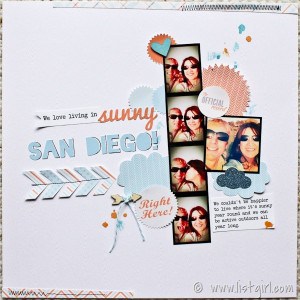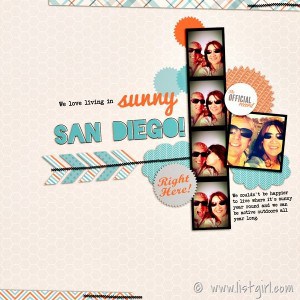by Linda | May 1, 2013 | DIY printables

The Pixel and Paper Series highlights digital techniques and products for scrapbookers like you and me. I believe that everyone should consider digital elements to be a part of their scrapbooking toolbox, so let’s learn together what the possibilities are. Each week, I’ll be sharing the opinion of a real-life scrapbooker to reveal how they use digital in their scrapbooking. Each post will also offer a freebie download to help you get started on your pixel and paper journey. Enjoy!
Introducing… Lisa Truesdell
 I have heard and seen the work of Lisa before, but was truly introduced to her through Two Peas In A Bucket and most recently bought her e-courses there as well. I love to watch her videos and check out her projects for inspiration, so definitely wanted to hear her take on the digital versus paper divide in scrapbooking. She blogs as gluestickgirl and shares a lot about her process, from traditional scrapbooking to project life.
I have heard and seen the work of Lisa before, but was truly introduced to her through Two Peas In A Bucket and most recently bought her e-courses there as well. I love to watch her videos and check out her projects for inspiration, so definitely wanted to hear her take on the digital versus paper divide in scrapbooking. She blogs as gluestickgirl and shares a lot about her process, from traditional scrapbooking to project life.
Lisa says:
I am very much a tactile scrapper, so I like to find ways that I can bring the digital side into the physical world. One of my favorite digital products are printable journaling cards and accents – I love that I can buy a set & print them out no matter what time of day it is. Total instant gratification. I’ve also had a lot of fun recently experimenting with photoshop brushes of stamp designs – they’re a great way to add a little something to a photo before you print it. And let’s not forget the Silhouette Cameo. Being able to create a title or a fun accent from any font or image that I have on my
computer is just too cool.
Instant Gratification
I think Lisa hits on a beautiful point regarding digital tools – it’s nearly always instant gratification! When you need something, you can quickly check online, download and print – wahlah! Pretty cool huh? There’s also the matter of multiple uses given the nature of digital products. In a sense, the possibilities are endless.
I know that Lisa often uses digital frames and digital journaling cards for her photo printing and project life scrapping. You can see great examples of her scrapping style that is very tactile and paper – even though she uses digital tools as well.
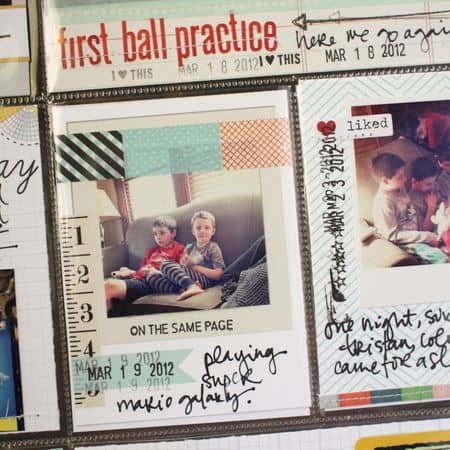
via Lisa’s blog
I hope you have enjoyed the entire Pixel and Paper Series as I wind it down with this post today. Ultimately, digital is simply another tool and perhaps one day we will no longer segment ourselves as a digital or paper scrapbooker.
We are simply all memory keepers who care about documenting our lives and sharing.
Whether it be with old fashioned pen and paper or with the latest social media technologies – the important thing to remember is to open yourself up to possibilities and have fun along!
by Linda | Apr 24, 2013 | DIY printables

The Pixel and Paper Series highlights digital techniques and products for scrapbookers like you and me. I believe that everyone should consider digital elements to be a part of their scrapbooking toolbox, so let’s learn together what the possibilities are. Each week, I’ll be sharing the opinion of a real-life scrapbooker to reveal how they use digital in their scrapbooking. Each post will also offer a freebie download to help you get started on your pixel and paper journey. Enjoy!
Introducing… Kelly Purkey
 Kelly is a graphic designer and scrapbooker who inspires through her website by sharing her documentations of life – from travel to good eats to designs and of course, scrapbooking projects. I really love her modern style and love to model her use of typography and fonts in her projects.
Kelly is a graphic designer and scrapbooker who inspires through her website by sharing her documentations of life – from travel to good eats to designs and of course, scrapbooking projects. I really love her modern style and love to model her use of typography and fonts in her projects.
Kelly says:
I think that paper scrapbookers can definitely use digital tools to add in their scrapbooks! I frequently use Photoshop to add text to my photos before printing. I’m a huge typography nerd so I love this ability to add cool fonts and words right onto my photos. It ends up saving me time (in not searching for letter stickers that I want to use) and money on supplies.
Typography Design Using Fonts
With all the fonts available to us these days, paid and free, there are so many possibilities to spice up our scrapbooking projects. I love how Kelly uses digital lettering on her photos – a very easy to add titling, captioning – that little something to your imagery.
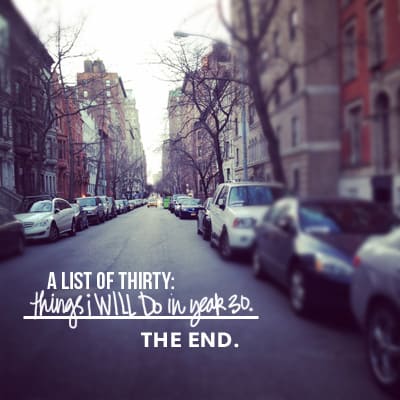
via Kelly’s blog
It’s no surprise that her stamp designs also include beautiful word art pieces, great for cardmaking and scrapbooking. I totally love how they can be used as titles or embellishment in your projects.
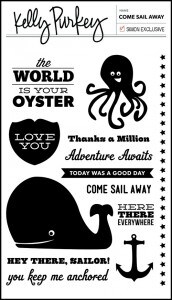
via Kelly’s blog
Try It For Yourself
Inspired by Kelly’s work and mention of typography, I’ve created this digital word art sentiment for you to play with. Use them in digital scrapbooking, alter them digitally and print them out for your paper projects as well. What ideas do you have? Enjoy!
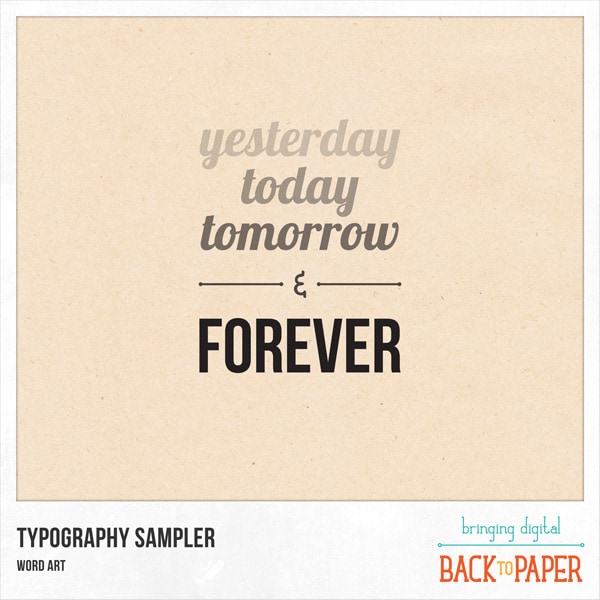
Download BTP_TypographySampler
If you like printables, be sure to sign up for my email newsletter for new designs, links to freebies and the latest news.
by Linda | Apr 19, 2013 | DIY printables

The Pixel and Paper Series highlights digital techniques and products for scrapbookers like you and me. I believe that everyone should consider digital elements to be a part of their scrapbooking toolbox, so let’s learn together what the possibilities are. Each week, I’ll be sharing the opinion of a real-life scrapbooker to reveal how they use digital in their scrapbooking. Each post will also offer a freebie download to help you get started on your pixel and paper journey. Enjoy!
Introducing… Steph from the Daily Digi
 Steph is the owner of TheDailyDigi.com, host of TheDigiShow.com and most recently started up CapturingMagic.me. She’s been in the industry of scrapbooking for a long time and she defines “digital scrapbooking” as anything using technology to document memories. I love all the information she shares, from tips to techniques to picks and reviews. It’s all about inspiration and motivation to document life. I had to ask her about the digital versus paper divide…
Steph is the owner of TheDailyDigi.com, host of TheDigiShow.com and most recently started up CapturingMagic.me. She’s been in the industry of scrapbooking for a long time and she defines “digital scrapbooking” as anything using technology to document memories. I love all the information she shares, from tips to techniques to picks and reviews. It’s all about inspiration and motivation to document life. I had to ask her about the digital versus paper divide…
Steph says:
My definition of digital scrapbooking is different than most. I define digital scrapbooking as any kind of memory keeping that involves a digital or technology element. Blogging, Facebook, Flickr, Instagram, Twitter, typing, smart phone photos, etc. If you are grabbing journaling or photos off Facebook to include on a layout, then you are a digital scrapbooker! If you are using your smartphone photos, then you are a digital scrapbooker. The lines that used to pervasively divide the digital scrapbooker from the traditional scrapbooker really started blurring about 3 years ago. Those lines continue to blur as technology becomes more and more part of our everyday life; something that we rely on. As these methods of memory keeping are becoming a standard, using Photoshop to add text to a photo to print and put on a traditional paper page, becomes less intimidating. Figuring out how to use that super cute font with my electronic cutter seems like a doable task.
Some of the tools and techniques that digital scrapbookers often use, are looks that traditional scrappers want as well. Fun filters on photos; adding frames, borders, or words to a photo before printing. Adding personalized text to a journaling card. Using a journaling card that was created digitally because you can adjust the colors to coordinate with everything else, but not have to run out or wait for something to be shipped.
The brilliant thing about all of the choices and options is that there are SO MANY OPTIONS! None of them are right or wrong; only what works best for YOU! What makes your memory-keeping-heart, sing the most is what you need to do, because in the end, it’s only the memories that matter!
It’s All About Options
I love Steph’s point of view, especially her broad definition of what digital scrapbooking can be. With all the choices out there, I think that many of us might be scrapbooking without knowing it. These days with social media, we are all capturing and archiving our lives in one way or another. Why not take the next step to recognize this and share it? Because I know that one of the most rewarding parts of scrapbooking is sharing the memories with friends and family… you can relive the beautiful moments together.

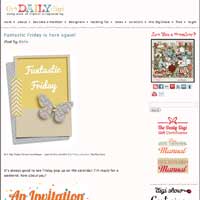

For a mountain load of inspiration and scrapbooking goodness, do check out TheDailyDigi.com, TheDigiShow.com and CapturingMagic.me by Steph. I’m sure you’ll gather inspiration information and be on your way memory keeping with technology!
Try It For Yourself
I thought it would be fun to create some designs that are social media inspired, given the fact that we all document a part of our lives through social media streams. I hope you will find the imagery fun to use in your scrapbooking, online and offline!
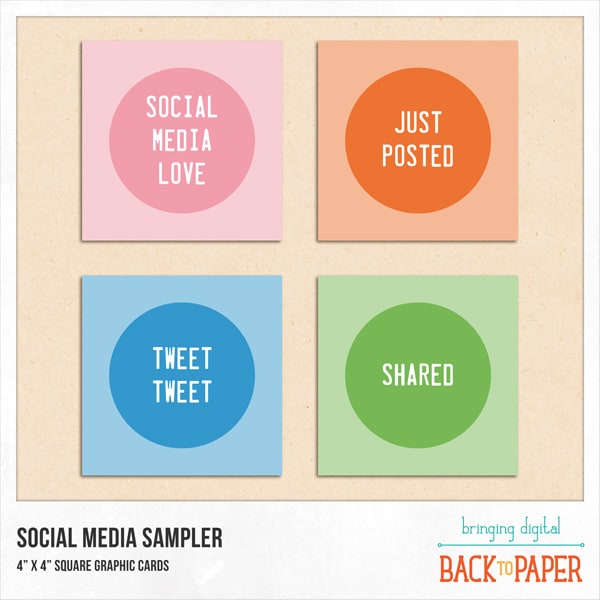
Download BTP_SocialMediaSampler
If you like printables, be sure to sign up for my email newsletter for new designs, links to freebies and the latest from yours truly.
by Linda | Apr 10, 2013 | my creative journal

The Pixel and Paper Series highlights digital techniques and products for scrapbookers like you and me. I believe that everyone should consider digital elements to be a part of their scrapbooking toolbox, so let’s learn together what the possibilities are. Each week, I’ll be sharing the opinion of a real-life scrapbooker to reveal how they use digital in their scrapbooking. Each post will also offer a freebie download to help you get started on your pixel and paper journey. Enjoy!
Introducing… Monica Bradford
 Monica Bradford is a scrapbooker and teacher with a blog about finding and using inspiration. I had the pleasure of designing her blog theme and love all that she shares regarding scrapbooking inspiration. I decided to ask her about digital versus paper scrapbooking…
Monica Bradford is a scrapbooker and teacher with a blog about finding and using inspiration. I had the pleasure of designing her blog theme and love all that she shares regarding scrapbooking inspiration. I decided to ask her about digital versus paper scrapbooking…
Monica says:
I’m definitely what I would call a hybrid scrapbooker. My end result is paper 90% of the time, although I do occasionally do digi pages. But I use my computer 100% of the time when I’m scrapping. I always edit my photos a bit in PSE and often also use digital collage templates to get more photos on one 4×6. I prefer to scrap on one 12×12 page so using digital collage templates allows me to put many more photos on a 12×12 page without interrupting the design.
I also consider Pinterest a digital tool for me. Once upon a time I used to get magazines and put post-its on my favorite pages. Now I search blogs and pin them to boards on Pinterest. It keeps my inspiration organized in a way that is easy for me to find, and use, later. I almost never start a layout without first scanning my Pinterest boards.
I also sometimes use digital template designs as sketches. I don’t print them out, but I look at them and then replicate the design onto my page.
And then of course, I use apps on my phone that assist my scrapping. Mainly photo apps like Camera + which I often use to take pictures, but I also occasionally use Evernote to keep track of scrapping ideas. And I use Momento to document funny things my kids say, which I can then turn into scrapbook pages later.
I would say that my computer, the internet, and my phone are essential tools in my scrapbooking life. Even though I am primarily a paper scrapper. 🙂
Technology and Inspiration
Monica is a great example of someone who uses technology to collect, organize and use scrapbooking inspiration. Pinterest is super popular and it’s simply a digital way to collect inspiration. As Monica stated, we used to do it manually, but now there’s a faster and easier way. Again, we see how technology can help us be more efficient and organized for our crafting and scrapbooking.
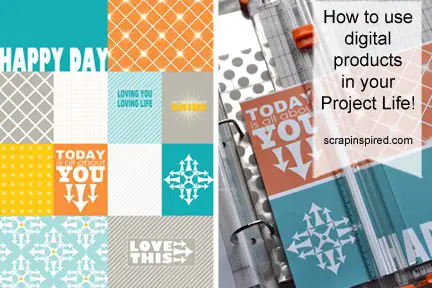
via ScrapInspired.com
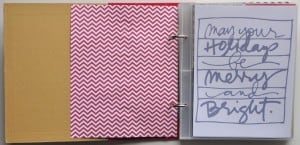
via ScrapInspired.com
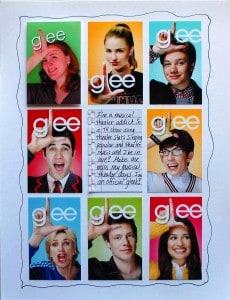
via ScrapInspired.com
Try It For Yourself
When it comes to inspiration, anything and everything can be a starting point for our scrapbooking and memory keeping. Sometimes we have to be on the lookout! This week, let’s share our pinterest accounts and inspire each other in our scrapbooking. Feel free to leave your pinterest links below. I’m also on pinterest and if you like printables, be sure to sign up for my weekly newsletter for new designs, links to freebies and the latest from yours truly.
by Linda | Apr 3, 2013 | my creative journal

The Pixel and Paper Series highlights digital techniques and products for scrapbookers like you and me. I believe that everyone should consider digital elements to be a part of their scrapbooking toolbox, so let’s learn together what the possibilities are. Each week, I’ll be sharing the opinion of a real-life scrapbooker to reveal how they use digital in their scrapbooking. Each post will also offer a freebie download to help you get started on your pixel and paper journey. Enjoy!
Introducing… Christine Newman aka Listgirl
 Christine is a scrapbooker and designer, usually going by her alias Listgirl on forums. She scraps both digitally and traditionally, sharing her creations on her blog and various creative teams. She is currently very much into Project Life and I love seeing her spreads and how she combines all the various tools she has at her disposal to create. I had to ask her about hybrid scrapbooking.
Christine is a scrapbooker and designer, usually going by her alias Listgirl on forums. She scraps both digitally and traditionally, sharing her creations on her blog and various creative teams. She is currently very much into Project Life and I love seeing her spreads and how she combines all the various tools she has at her disposal to create. I had to ask her about hybrid scrapbooking.
Christine says:
Just like in life, I don’t like to limit myself or pigeonhole myself into categories that can be counter-productive to creativity. I love to use whatever tools are available to me to be creative, whether that means digital or physical items. I began scrapbooking in 2003, but really hit my stride when I discovered digital scrapbooking in 2006. For a while, I was solely digital. Until mid-2011, when I discovered my love of paper again. I am a scrapbooker and life-documenter. It doesn’t matter to me whether I’m documenting my life on my blog, on a digital layout, a paper layout, a hybrid Project Life album, or any combination of the above and more. I use digital tools like Photoshop, Lightroom, Illustrator, Silhouette digital cutter, and even my iPad to help me create both digital and physical products to put on my pages. It’s exciting to me that we live in a time where we have all these tools at our disposal to create anything our heart desires. The line between digital and paper scrapbooking is very blurry for me. Almost all photos are digital now. So if you process your photos digitally, and add some journaling on it and print it out, are you paper or digital? Both!
Don’t limit yourself!
Christine really hits the nail on the head, driving home the point that we should not limit ourselves to only certain tools or materials. With so many items at our disposal today, there’s room for so much creativity and innovation in scrapbooking. Yes, I said innovation! Who knows what you might come up with next – perhaps a new use for an old technique? I love how Christine mentions her blog as part of her life documentation. It’s so true that many of us scrapbook in new and technological ways, but we often don’t consider it memory keeping. From facebook to instagram – they all help us tell the story of our lives.

Incorporating social media into our scrapbooking – via Listgirl blog
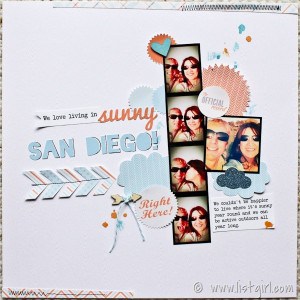
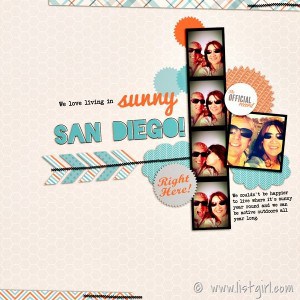
Digital and Paper layout versions – via Listgirl blog

Check out this video of using the Silhouette – via Listgirl blog

Using digital supplies for other crafts – via Listgirl blog
If you follow Christine’s blog you’ll know that she shares a lot of her tips and tricks in using many programs and tools out there in her scrapbooking. I love how she seems to invent her own way, forging ahead and blurring the lines between digital and paper scrapbooking. It’s all just scrapbooking after all.
Try it for yourself
How can you use these digital materials in your scrapbooking and memory keeping? How about just some creative fun and crafting? Feel free to share your creations in the comments below and let me know what you think.
If you like printables, be sure to sign up for my weekly newsletter for new designs, links to freebies and the latest from yours truly.
 I have heard and seen the work of Lisa before, but was truly introduced to her through Two Peas In A Bucket and most recently bought her e-courses there as well. I love to watch her videos and check out her projects for inspiration, so definitely wanted to hear her take on the digital versus paper divide in scrapbooking. She blogs as gluestickgirl and shares a lot about her process, from traditional scrapbooking to project life.
I have heard and seen the work of Lisa before, but was truly introduced to her through Two Peas In A Bucket and most recently bought her e-courses there as well. I love to watch her videos and check out her projects for inspiration, so definitely wanted to hear her take on the digital versus paper divide in scrapbooking. She blogs as gluestickgirl and shares a lot about her process, from traditional scrapbooking to project life.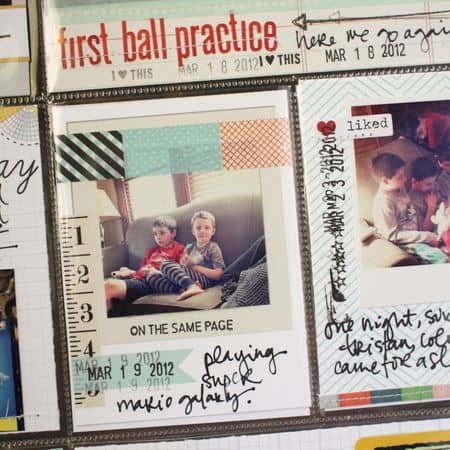

 Kelly is a graphic designer and scrapbooker who inspires through her
Kelly is a graphic designer and scrapbooker who inspires through her 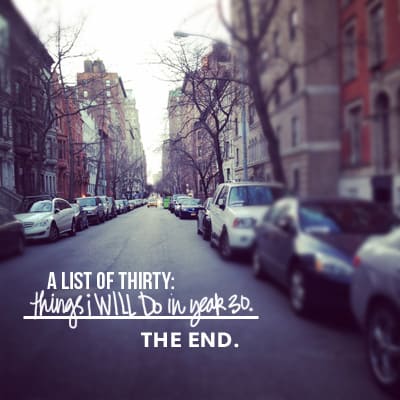
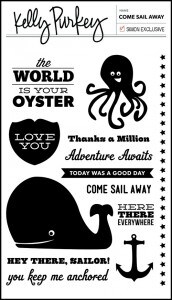
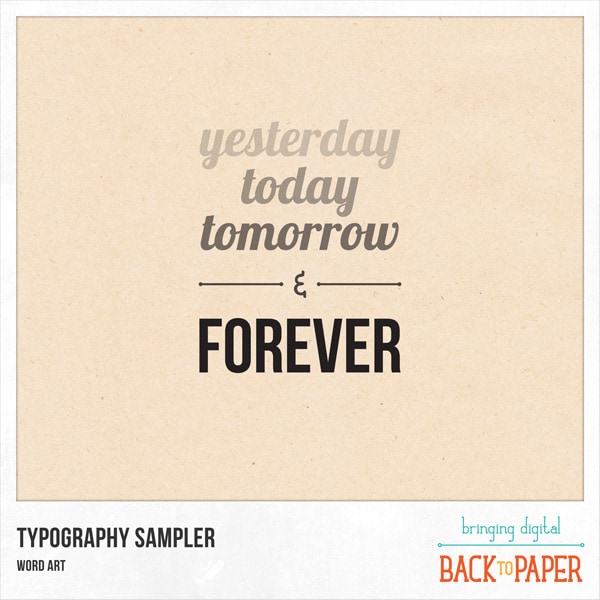
 Steph is the owner of
Steph is the owner of 
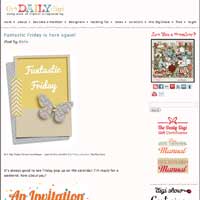

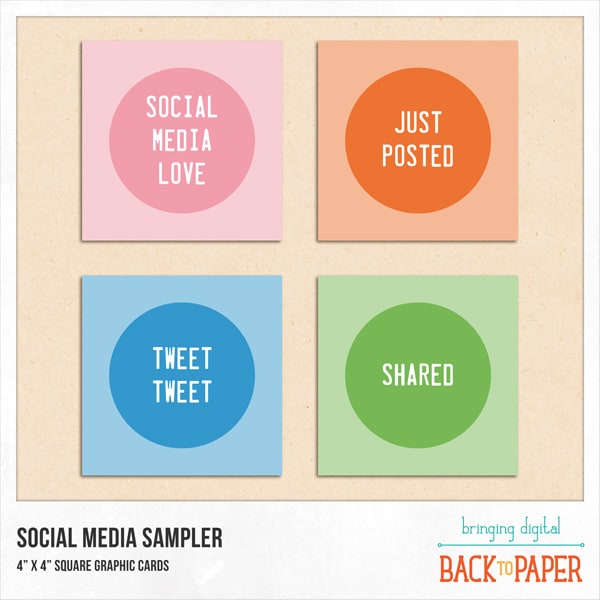
 Monica Bradford is a scrapbooker and teacher with a
Monica Bradford is a scrapbooker and teacher with a 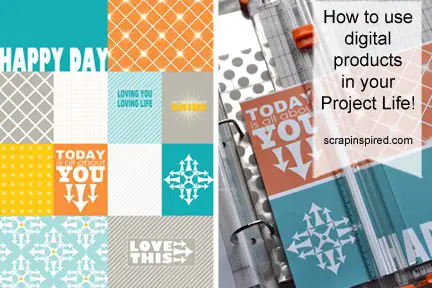
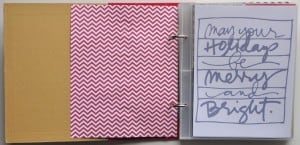
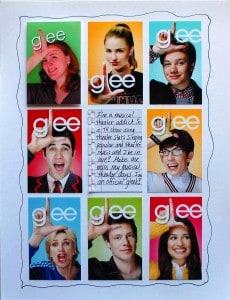
 Christine is a scrapbooker and designer, usually going by her alias Listgirl on forums. She scraps both digitally and traditionally, sharing her creations on
Christine is a scrapbooker and designer, usually going by her alias Listgirl on forums. She scraps both digitally and traditionally, sharing her creations on