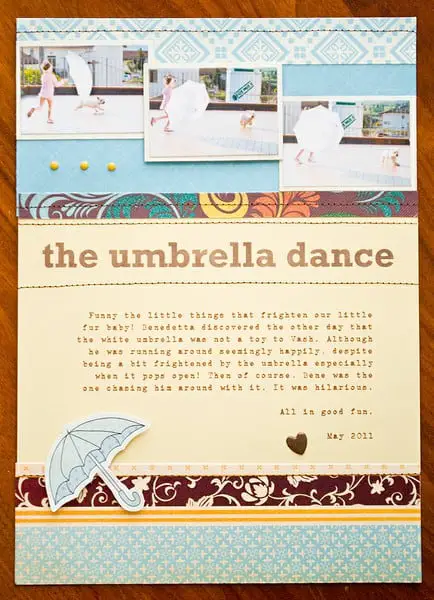The Pixel and Paper Series highlights digital techniques and products for scrapbookers like you and me. I believe that everyone should consider digital elements to be a part of their scrapbooking toolbox, so let’s learn together what the possibilities are. Each week, I’ll be sharing the opinion of a real-life scrapbooker to reveal how they use digital in their scrapbooking. Each post will also offer a freebie download to help you get started on your pixel and paper journey. Enjoy!
Hello blog friends and new visitors!
 My name is Linda Tieu and I’m the little lady behind this blog, BackToPaper. I thought it was only right for me to kick off this series by sharing how I use digital as tool in my scrapbooking.
My name is Linda Tieu and I’m the little lady behind this blog, BackToPaper. I thought it was only right for me to kick off this series by sharing how I use digital as tool in my scrapbooking.
I’ve always considered myself a hybrid scrapper, because I create using both digital and paper. There was a time when I felt as if I had a scrapbooker’s identity crisis. Where did I fit in? Was I part of the digital crowd or paper crowd? I couldn’t be just one or the other and realized in the end that there was no need to choose. I am free to scrapbook in whatever way I choose given the project at hand and definitely find myself relishing the freedom of using pixels and paper.
There’s no doubt that I love the tactile feel of paper in my hand. The texture and dimension of having real layers and embellishments in my projects caters to my crafty side. I could not live without it. I also feel that it’s easier to share with friend and family when I have a physical album to show off to them, especially for older generations that simply don’t like the digital presentation of photos and layouts.
By sharing some of the ways I use digital for my scrapbooking, I hope to inspire you to try out some new techniques and methods. Expand your scrapbooking toolbox and most of all – have fun!
Photobooks & Photocollages
Oftentimes for big projects, events and vacations, I scrap everything into a digital photobook instead of individual paper pages. It’s the fastest way for me to compile a mass quantity of photos and keep it all the same style and theme. There’s huge cost-savings because digital supplies can be reused as many times as you want, you don’t have to buy x number of copies and you won’t run out of e’s in your alphabet stickers!
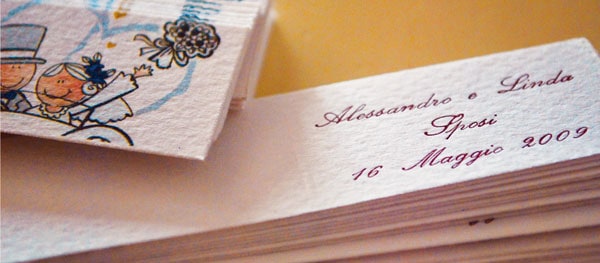
From my wedding and honeymoon to month-long vacations back to the USA – I’ve created and printed my photobooks through Blurb.com (affiliate link) for years. I like their imagewrap covers and premium paper selections. I often design everything from scratch as they allow print quality PDF uploads, but they also have services that are easy to use for non-designers.
I believe that photobooks are a great way to get all those photos together and printed, without having the pressure to create a full-on layout every single page. Those are usually too-big projects that never get finished anyway! I want to enjoy and share my photos asap… rather than have them pile up as another to-do on my list.
On the same vein, before printing my photos I sometimes photocollage them together. It’s so much easier to do this digitally, so you can take your time in cropping and arranging your compilation of photos. It’s really a superb way to get multiple photos into a layout. There are a variety of round-up and collage digital templates out there as well. Even if they are meant for digital scrappers, you could use them to just organize your photos. Then print and use the collage in your regular scrapping process!
Digital Titles
I’ve blogged before about creating titles digitally for my scrapbook layouts. You definitely save on all the alphabet stickers you would have to purchase and the styles out there are limitless. Using fonts to premade digital scrapbooking products…
Digital Embellishments and Elements
Since I design digital products, I most definitely use digital embellishments and elements in my scrapbook layouts. It’s like making your own products yourself and a pop dot here or there will instantly turn an image into a multi-dimensional embellishment. Most scrappers who purchase digital kits are purely digital scrappers. But I feel that those same kits can be really useful for paper scrappers as well. You can print your own background paper, create your own embellishments from digital elements and most definitely print journaling on cards and inside frames.

Multiple Copies and Digital Files
Finally, we all know that when multiple copies are required, digital really helps out. With a digital file you can send it instantly to anyone in the world with an Internet connection. When you want to distribute the work, you can print multiple copies and it’s often a lot of money saved than creating another paper version entirely. I have actually created 7 copies of a particular family albums to distribute and although I loved the results, it was a huge amount of work, supplies and time spent. If I would have done it digitally, I wouldn’t really have lost any quality at all!
Suffice to say that there are many advantages to the digital format. How do you use digital in your scrapbooking process?
To get you started off this week, check out the freebies section and feel free to use all the digital downloads I’ve offered thus far. I hope you enjoy, have fun and discover some new advantages of using pixels and paper. As this blog is titling, I’m all about bringing digital, Back To Paper!