The Pixel and Paper Series highlights digital techniques and products for scrapbookers like you and me. I believe that everyone should consider digital elements to be a part of their scrapbooking toolbox, so let’s learn together what the possibilities are. Each week, I’ll be sharing the opinion of a real-life scrapbooker to reveal how they use digital in their scrapbooking. Each post will also offer a freebie download to help you get started on your pixel and paper journey. Enjoy!
Introducing… Noell from Paperclipping
 A role model in the scrapbooking industry, I’ve followed Noell for quite some time as a member of her professional scrapbooking video community, Paperclipping. I’ve also learned so much from her inspirational blog posts and community driven podcasts (Roundtable and previously The Digi Show). I believe that Noell represents a lot of paper scrappers out there, who benefit from using digital in a variety of ways. She uses Photoshop for a variety of techniques even though her layouts are all on paper in the end.
A role model in the scrapbooking industry, I’ve followed Noell for quite some time as a member of her professional scrapbooking video community, Paperclipping. I’ve also learned so much from her inspirational blog posts and community driven podcasts (Roundtable and previously The Digi Show). I believe that Noell represents a lot of paper scrappers out there, who benefit from using digital in a variety of ways. She uses Photoshop for a variety of techniques even though her layouts are all on paper in the end.
Noell says:
My favorite digital tool is the text tool in Photoshop. I love adding journaling directly onto my photos and then I dial down the opacity a bit to make it slightly translucent. I’ve done a lot of my title work this way as well.
The other most common things I do is to make grid collages with photos, or to use my wacom tablet to add my handwriting or some hand-made doodles, like hearts, onto my photos! Love that!
Photo Collages
Probably the most common use of digital for scrapbookers is the processing of photos before printing. Since 99% of photography is digital these days, it’s the natural workflow of getting photos into your scrapbooking.
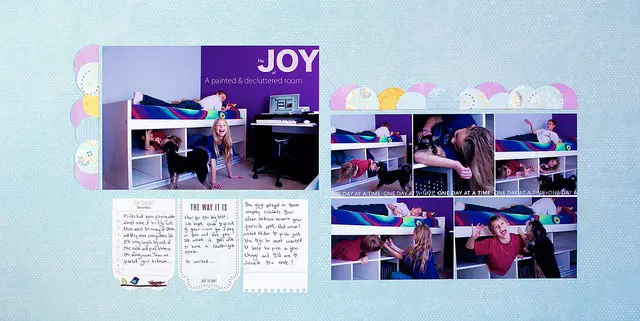 via Paperclipping
via Paperclipping
Noell takes it a step further, not only processing photos for print, but creating photo collages as well. It’s a great way to fit multiple photos into a layout. Don’t forget that there’s a whole lot you can do to your photos before sending them to print.
- Consider post-processing to up the quality of your photo (cropping, color adjustments)
- Consider creating collages or series of photos in a block
- Consider using templates and frames to prepare your photos for print
Digital Titling, Journaling, Labeling
Probably the second most common use of digital for scrapbookers is typing and printing our journaling blocks. You can easily type your journaling in any font you choose and often will be able to fit more journaling than if you handwrote. Although there’s nothing wrong with handwriting your journaling, digital tools might be handy for certain circumstances.
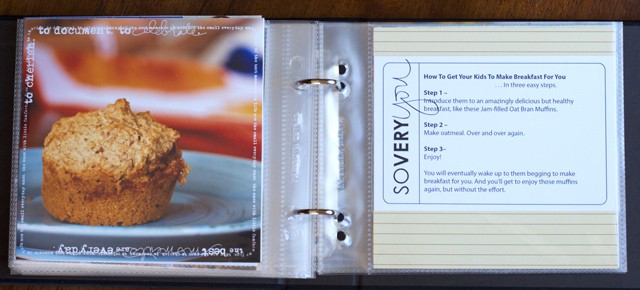 via Paperclipping
via Paperclipping
Noell takes it to the next level by using digital type for titles, journaling and labels/doodles… to further enhance her photos before printing.
- Consider adding your title onto your photo
- Consider including captions for your photos
- Consider adding elements as embellishments onto your photos digitally before printing
Try it for yourself
I think the take away is to remember that digital provides you with a lot of flexibility in scrapbooking and you should definitely advantage of it! Adding elements digitally means you can see how it looks before committing to print – thank you undo button. You can also create so many different styles with all the fonts, actions and digital elements available in the market. The possibilities are limitless.
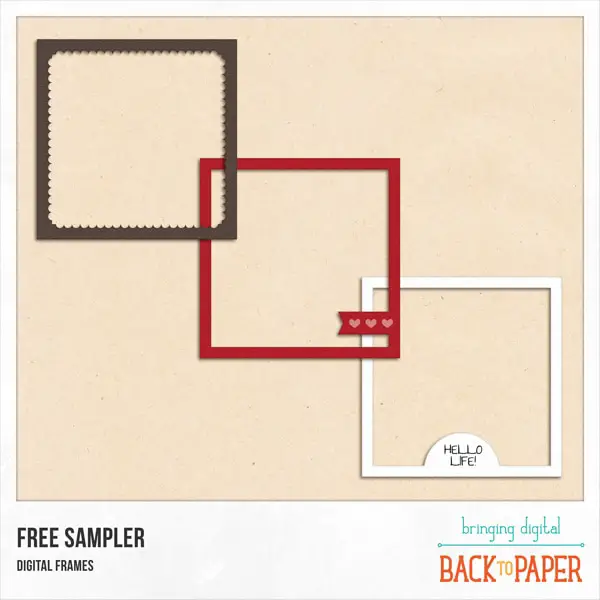
To start you off this week, I’ve designed some freebie digital frames for your personal use. Place them on top of your photos before printing, a great way to highlight those Instagram-type snapshots. Of course, you can use these frames in digital and paper layouts – whatever works for you.
DownloadDigital Frames Sampler
If you like printables, be sure to sign up for my email newsletter for new designs, links to freebies and the latest from yours truly.



