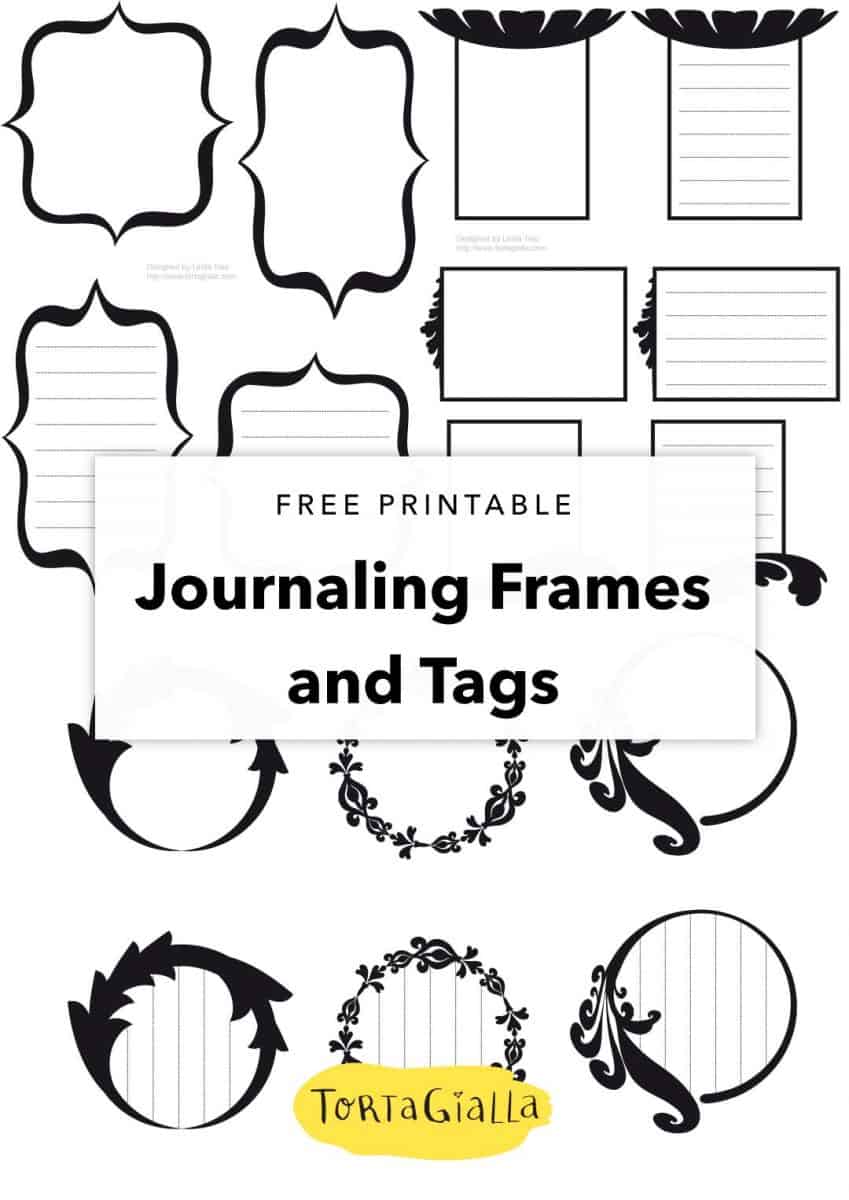
Today I needed a quick shape template as a guide for cutting out some tag embellishments, so I opened up Illustrator to mock up a shape for printing. What began as a quick and easy shape suddenly turned into a discovery of all the preset brushes and decorative patterns in Illustrator. I was able to whip out a bunch of cool shapes in no time at all! Now my only problem is decided which one to use…hehe! I thought it would be cool to share with all of you, so here’s a PDF with all 3 pages of tags, blank and lined versions.
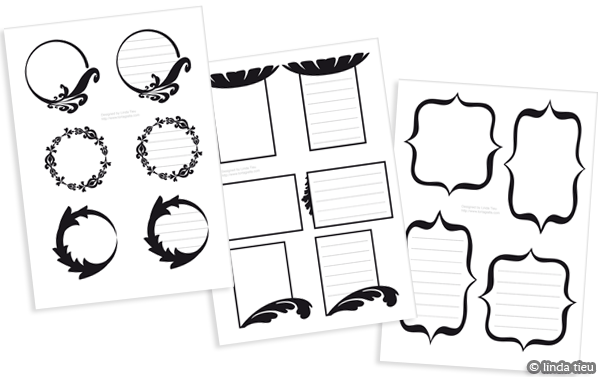
Download the Journaling Tags Frames to Cut PDF
If you like my design printables be sure to sign up for my weekly newsletter for more freebies and the latest updates!
Feel free to use in any of your personal projects and let me know if it’s useful to you. Journaling tags are often included in scrapbook pages, but you can also make altered decorative tags for gifts, use them in your art journal and add them to altered books. It’s always nice to have a slightly fancy shape to use rather than just a plain rectangle or circle. I don’t have a die-cut machine so I have to cut shapes out by hand. I find having a guide helps a lot, so that’s why I create them digitally to print out and cut or sometimes I use the print-out as a cutting guide on top of patterned paper.
Hope you enjoy…ciao ciao!



