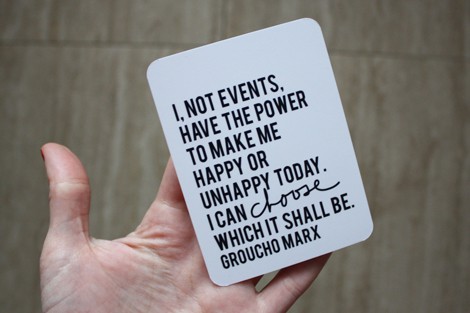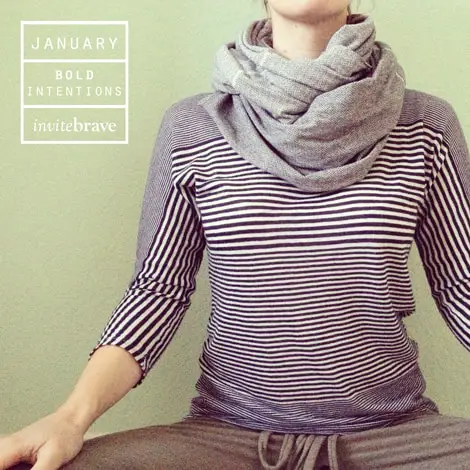The Pixel and Paper Series highlights digital techniques and products for scrapbookers like you and me. I believe that everyone should consider digital elements to be a part of their scrapbooking toolbox, so let’s learn together what the possibilities are. Each week, I’ll be sharing the opinion of a real-life scrapbooker to reveal how they use digital in their scrapbooking. Each post will also offer a freebie download to help you get started on your pixel and paper journey. Enjoy!
Introducing… Elise Blaha Cripe
 A blogger, scrapbooker and designer, Elise is definitely a known name in the scrapbooking industry. I’ve been following Elise’s blog for quite some time and love how she shares so many aspects of her creative life, not just scrapbooking. I think of it as living a creative life and she’s also a great example of someone without kids who scraps a lot – even though she’s currently expecting! The news actually made me feel closer, because I’m also expecting my first child and it’s wonderful to read and share in our life experiences. Although Elise is a paper scrapper, she’s a designer as well who most recently designed the seafoam edition (Amazon link) for Project Life. She also runs her own shop and definitely uses digital tools in her crafty work and lifestyle.
A blogger, scrapbooker and designer, Elise is definitely a known name in the scrapbooking industry. I’ve been following Elise’s blog for quite some time and love how she shares so many aspects of her creative life, not just scrapbooking. I think of it as living a creative life and she’s also a great example of someone without kids who scraps a lot – even though she’s currently expecting! The news actually made me feel closer, because I’m also expecting my first child and it’s wonderful to read and share in our life experiences. Although Elise is a paper scrapper, she’s a designer as well who most recently designed the seafoam edition (Amazon link) for Project Life. She also runs her own shop and definitely uses digital tools in her crafty work and lifestyle.
Elise says:
My only digital tool at the moment is Photoshop Elements, and I am actually very happy with it. I use my computer to edit, resize and crop photos for printing almost everyday. I also create, with PSE, graphics that I print and use in my Project Life album (the quote cards are a good example of this) and I sometimes add text elements directly to the photos before printing.
I consider myself a paper scrapbooker because I like to put it all together “in real life” but I cannot imagine not using digital in some form or another for almost every project I do. 🙂
Project Life – Paper and Digital
For those who are into Project Life scrapbooking – whether the full system or taking some of the styles and ideas – digital tools are really indispensable. Elise uses digital titling, journaling, printing of quote cards and various designed cards for her Project Life and really shows how easy it is.
Designing for yourself doesn’t have to be super complicated or fancy, sometimes it’s just text or beautiful usage of typography. I really love Elise’s clean style.
- Consider creating your own journaling and designed cards with quotes or existing imagery/graphics that you can readily print out
- Don’t hesitate to caption or title right on top of your photos
- Don’t forget that anything you see online can be printed out and used in your scrapbooking, take advantage of this!
Photo Editing
Digital photo editing is also a tool in Elise’s arsenal and I think sometimes we don’t take advantage of all the possibilities! Now that everyone has a smartphone, it’s easy to do on the go as well, so you won’t be spending all your time in processing photos. Apps like Instagram and Afterglow have made it super easy to tweak your photos. There are a multitude of actions that can be loaded into Photoshop as well, to give your photography a boost. Ultimately, making a small effort can really help to enhance your photography immensely. Elise wrote a post with tips on taking self-portraits and I think it offers great insight.
- Try using your smartphone and all the latest apps offered to enhance your photography on the go
- Explore Photoshop actions available for to apply premade effects to your photos with a click
- Consider what a difference it makes to add titling, journaling, stamps and other graphics on top of your photos before printing
Try it for yourself
The take away is to remember how much power we hold in our hands these days with the technology available. With just a little effort, we can make a big difference in our memory keeping and it doesn’t have to be fancy or complicated at all.
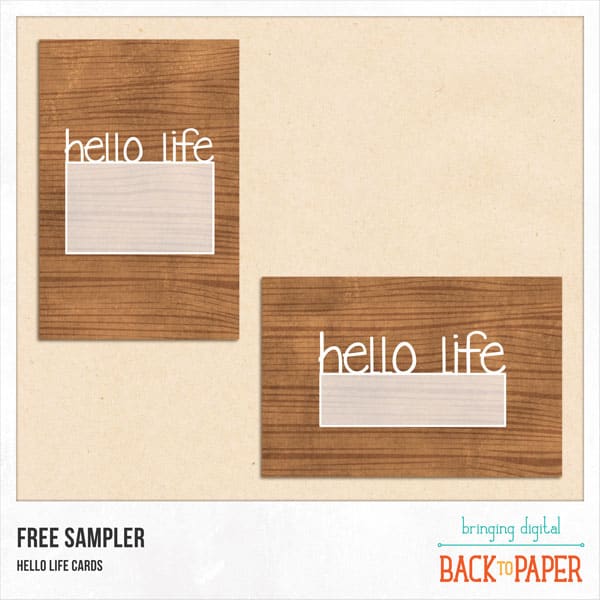
To start you off this week, I’ve designed a journaling card that would be great for Project Life, but also on a traditional layout as a designed embellishment. In 4×6 size, you can use it as a title card or size it down for other pocket sizes – both horizontal and vertical versions. Hope you have fun using a little digital in your memory keeping this week.
Download BTP_HelloLifeCardSampler
If you like printables, be sure to sign up for my weekly newsletter for new designs, links to freebies and the latest from yours truly.