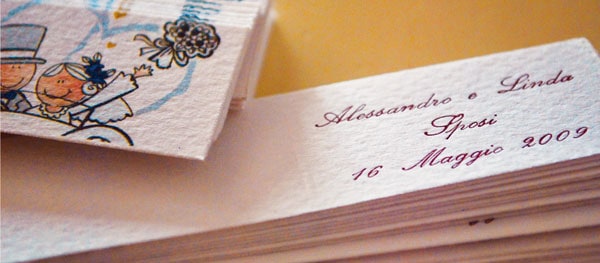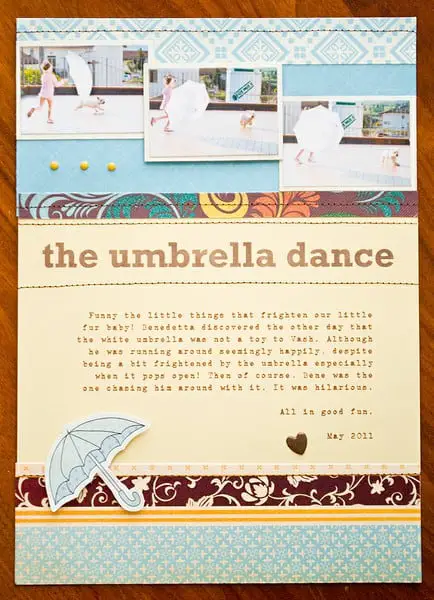by Linda | Feb 6, 2013 | DIY printables

The Pixel and Paper Series highlights digital techniques and products for scrapbookers like you and me. I believe that everyone should consider digital elements to be a part of their scrapbooking toolbox, so let’s learn together what the possibilities are. Each week, I’ll be sharing the opinion of a real-life scrapbooker to reveal how they use digital in their scrapbooking. Each post will also offer a freebie download to help you get started on your pixel and paper journey. Enjoy!
Introducing… Amy Tan
 Well known in the the industry – from fashion designer to scrapbooking role model – Amy is a product designer with American Crafts. She’s so inspiring, always sharing her colorful, happy memory keeping adventures. You’ll find lots of inspiration on her blog, from scrapbooking layouts, minibook inspiration, her travels and lifestyle, products and of course, her dogs!
Well known in the the industry – from fashion designer to scrapbooking role model – Amy is a product designer with American Crafts. She’s so inspiring, always sharing her colorful, happy memory keeping adventures. You’ll find lots of inspiration on her blog, from scrapbooking layouts, minibook inspiration, her travels and lifestyle, products and of course, her dogs!
I’ve always been inspired by how freely Amy scraps, embracing her own unique style and also scrapping on the go… to capture all those precious moments in her life.
Amy says:
I absolutely think technology goes hand in hand with papercrafting. Love that we are so connected through our digital lives – from taking and sharing our digital photos to printing them out and making mini albums with our hands. Whether you choose to scrapbook digitally, traditionally, or hybrid, we can all use technology to help us document our lives.
Take Advantage of Technology
I think the big take away from Amy is about taking advantage of the technology we have available to us today. For those who are loyal paper scrappers, going digital doesn’t mean abandoning your paper stashes. It’s really about adopting new tools to make your scrapbooking easier and more fun… and perhaps more integrated into your daily lives.
How many of our photos these days come from our phone? Now we are able to catch moments that might have been too fleeting in the past, when you couldn’t whip out your camera in time. I’ve also recently discovered the beauty of connecting Dropbox to my smartphone. It’s free and every photo you take syncs back to your Dropbox. No more accidental loss of photos and immediate access on my computer for printing and posting. How amazing is that?
Amy uses digital designs in her Project Life scrapbooking along with lots of real-life products that she loves. Digital is simply another tool.
 via Amy Tan blog
via Amy Tan blog
Probably the most representative technology booster that Amy uses is printing photos on the go and adding them into her travel minibooks. She designs many daybooks that you can purchase and she prints her photos with a portable printer she brings along during her travels. Talk about instant scrapbooking!
 via Amy Tan blog
via Amy Tan blog
I think that Amy is a great example of how someone can love technology and be totally immersed in it, yet still be a full blown paper scrapbooker. It’s this hybrid mix that I think many of the younger generations are growing up into. Digital tools are ingrained in our society, but that doesn’t mean good old fashioned scrapbooking and memory keeping can’t be married with it.
Try It For Yourself
Think about how you can take advantage of technology for your scrapbooking journey. Are you using your phone photos and taking snapshots on the go? Are you able to scrap on the go or use digital tools to journal and keep those details that we so often forget about?
I’ve designed a set of journaling cards that are great to keep handy in your purse! The idea is to jot down that quote, that memory, that little note that you don’t want to forget. Don’t forget to take a snapshot with your phone as well, to accompany the memory and I really do recommend connecting Dropbox to your phone. It’s been one of the best things I’ve done for my scrapbooking! Enjoy!
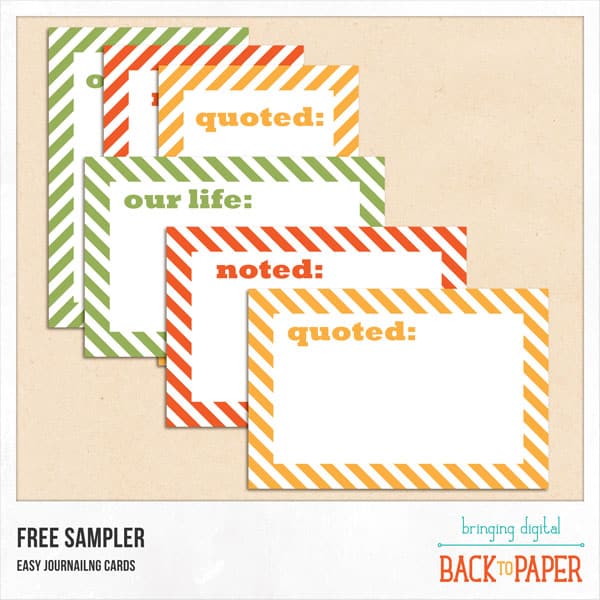
Download BTP_EasyJournalingCardsSampler
If you like printables, be sure to sign up for my email newsletter for new designs, links to freebies and the latest from yours truly.
by Linda | Jan 30, 2013 | DIY printables

The Pixel and Paper Series highlights digital techniques and products for scrapbookers like you and me. I believe that everyone should consider digital elements to be a part of their scrapbooking toolbox, so let’s learn together what the possibilities are. Each week, I’ll be sharing the opinion of a real-life scrapbooker to reveal how they use digital in their scrapbooking. Each post will also offer a freebie download to help you get started on your pixel and paper journey. Enjoy!
Introducing… Elise Blaha Cripe
 A blogger, scrapbooker and designer, Elise is definitely a known name in the scrapbooking industry. I’ve been following Elise’s blog for quite some time and love how she shares so many aspects of her creative life, not just scrapbooking. I think of it as living a creative life and she’s also a great example of someone without kids who scraps a lot – even though she’s currently expecting! The news actually made me feel closer, because I’m also expecting my first child and it’s wonderful to read and share in our life experiences. Although Elise is a paper scrapper, she’s a designer as well who most recently designed the seafoam edition (Amazon link) for Project Life. She also runs her own shop and definitely uses digital tools in her crafty work and lifestyle.
A blogger, scrapbooker and designer, Elise is definitely a known name in the scrapbooking industry. I’ve been following Elise’s blog for quite some time and love how she shares so many aspects of her creative life, not just scrapbooking. I think of it as living a creative life and she’s also a great example of someone without kids who scraps a lot – even though she’s currently expecting! The news actually made me feel closer, because I’m also expecting my first child and it’s wonderful to read and share in our life experiences. Although Elise is a paper scrapper, she’s a designer as well who most recently designed the seafoam edition (Amazon link) for Project Life. She also runs her own shop and definitely uses digital tools in her crafty work and lifestyle.
Elise says:
My only digital tool at the moment is Photoshop Elements, and I am actually very happy with it. I use my computer to edit, resize and crop photos for printing almost everyday. I also create, with PSE, graphics that I print and use in my Project Life album (the quote cards are a good example of this) and I sometimes add text elements directly to the photos before printing.
I consider myself a paper scrapbooker because I like to put it all together “in real life” but I cannot imagine not using digital in some form or another for almost every project I do. 🙂
Project Life – Paper and Digital
For those who are into Project Life scrapbooking – whether the full system or taking some of the styles and ideas – digital tools are really indispensable. Elise uses digital titling, journaling, printing of quote cards and various designed cards for her Project Life and really shows how easy it is.

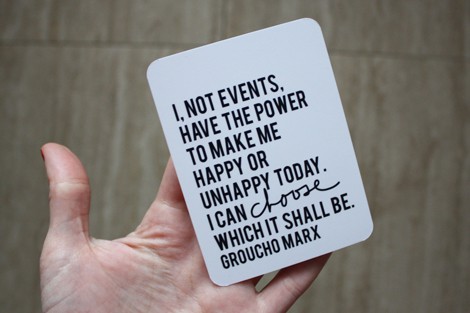
via Elise’s blog
Designing for yourself doesn’t have to be super complicated or fancy, sometimes it’s just text or beautiful usage of typography. I really love Elise’s clean style.
- Consider creating your own journaling and designed cards with quotes or existing imagery/graphics that you can readily print out
- Don’t hesitate to caption or title right on top of your photos
- Don’t forget that anything you see online can be printed out and used in your scrapbooking, take advantage of this!
Photo Editing
Digital photo editing is also a tool in Elise’s arsenal and I think sometimes we don’t take advantage of all the possibilities! Now that everyone has a smartphone, it’s easy to do on the go as well, so you won’t be spending all your time in processing photos. Apps like Instagram and Afterglow have made it super easy to tweak your photos. There are a multitude of actions that can be loaded into Photoshop as well, to give your photography a boost. Ultimately, making a small effort can really help to enhance your photography immensely. Elise wrote a post with tips on taking self-portraits and I think it offers great insight.
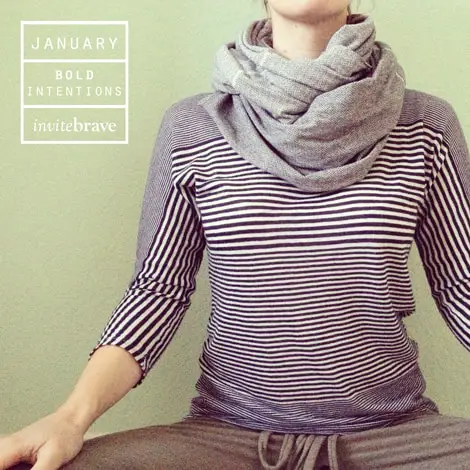
via Elise’s blog
- Try using your smartphone and all the latest apps offered to enhance your photography on the go
- Explore Photoshop actions available for to apply premade effects to your photos with a click
- Consider what a difference it makes to add titling, journaling, stamps and other graphics on top of your photos before printing
Try it for yourself
The take away is to remember how much power we hold in our hands these days with the technology available. With just a little effort, we can make a big difference in our memory keeping and it doesn’t have to be fancy or complicated at all.
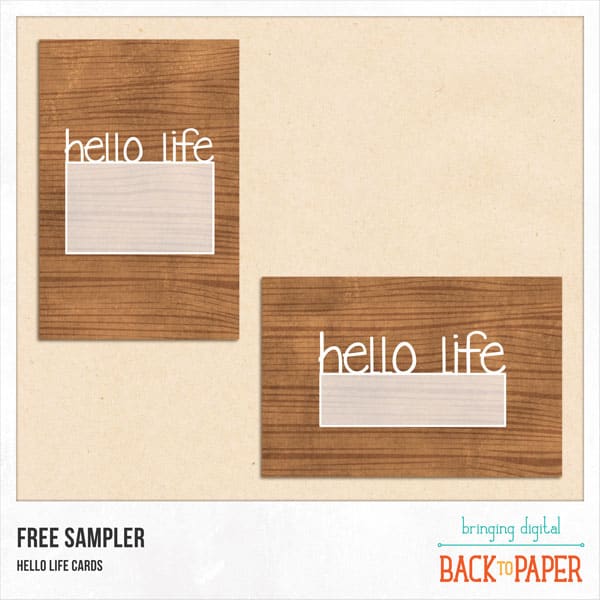
To start you off this week, I’ve designed a journaling card that would be great for Project Life, but also on a traditional layout as a designed embellishment. In 4×6 size, you can use it as a title card or size it down for other pocket sizes – both horizontal and vertical versions. Hope you have fun using a little digital in your memory keeping this week.
Download BTP_HelloLifeCardSampler
If you like printables, be sure to sign up for my weekly newsletter for new designs, links to freebies and the latest from yours truly.
by Linda | Jan 24, 2013 | DIY printables

The Pixel and Paper Series highlights digital techniques and products for scrapbookers like you and me. I believe that everyone should consider digital elements to be a part of their scrapbooking toolbox, so let’s learn together what the possibilities are. Each week, I’ll be sharing the opinion of a real-life scrapbooker to reveal how they use digital in their scrapbooking. Each post will also offer a freebie download to help you get started on your pixel and paper journey. Enjoy!
Introducing… Noell from Paperclipping
 A role model in the scrapbooking industry, I’ve followed Noell for quite some time as a member of her professional scrapbooking video community, Paperclipping. I’ve also learned so much from her inspirational blog posts and community driven podcasts (Roundtable and previously The Digi Show). I believe that Noell represents a lot of paper scrappers out there, who benefit from using digital in a variety of ways. She uses Photoshop for a variety of techniques even though her layouts are all on paper in the end.
A role model in the scrapbooking industry, I’ve followed Noell for quite some time as a member of her professional scrapbooking video community, Paperclipping. I’ve also learned so much from her inspirational blog posts and community driven podcasts (Roundtable and previously The Digi Show). I believe that Noell represents a lot of paper scrappers out there, who benefit from using digital in a variety of ways. She uses Photoshop for a variety of techniques even though her layouts are all on paper in the end.
Noell says:
My favorite digital tool is the text tool in Photoshop. I love adding journaling directly onto my photos and then I dial down the opacity a bit to make it slightly translucent. I’ve done a lot of my title work this way as well.
The other most common things I do is to make grid collages with photos, or to use my wacom tablet to add my handwriting or some hand-made doodles, like hearts, onto my photos! Love that!
Photo Collages
Probably the most common use of digital for scrapbookers is the processing of photos before printing. Since 99% of photography is digital these days, it’s the natural workflow of getting photos into your scrapbooking.
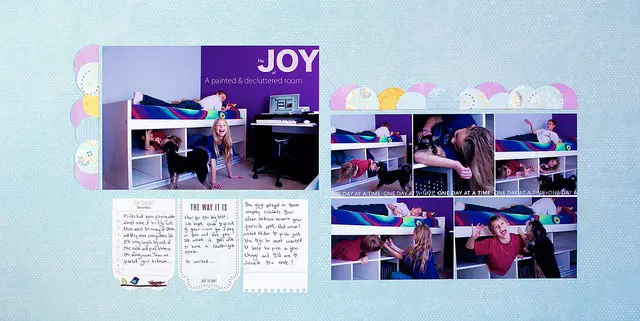 via Paperclipping
via Paperclipping
Noell takes it a step further, not only processing photos for print, but creating photo collages as well. It’s a great way to fit multiple photos into a layout. Don’t forget that there’s a whole lot you can do to your photos before sending them to print.
- Consider post-processing to up the quality of your photo (cropping, color adjustments)
- Consider creating collages or series of photos in a block
- Consider using templates and frames to prepare your photos for print
Digital Titling, Journaling, Labeling
Probably the second most common use of digital for scrapbookers is typing and printing our journaling blocks. You can easily type your journaling in any font you choose and often will be able to fit more journaling than if you handwrote. Although there’s nothing wrong with handwriting your journaling, digital tools might be handy for certain circumstances.
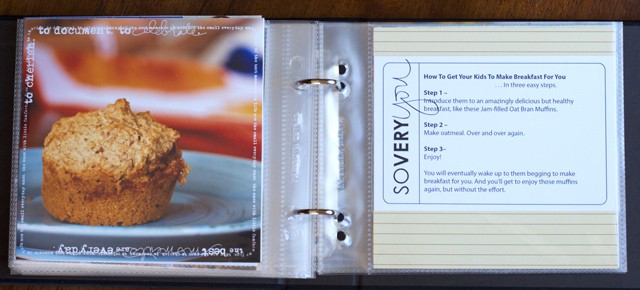 via Paperclipping
via Paperclipping
Noell takes it to the next level by using digital type for titles, journaling and labels/doodles… to further enhance her photos before printing.
- Consider adding your title onto your photo
- Consider including captions for your photos
- Consider adding elements as embellishments onto your photos digitally before printing
Try it for yourself
I think the take away is to remember that digital provides you with a lot of flexibility in scrapbooking and you should definitely advantage of it! Adding elements digitally means you can see how it looks before committing to print – thank you undo button. You can also create so many different styles with all the fonts, actions and digital elements available in the market. The possibilities are limitless.
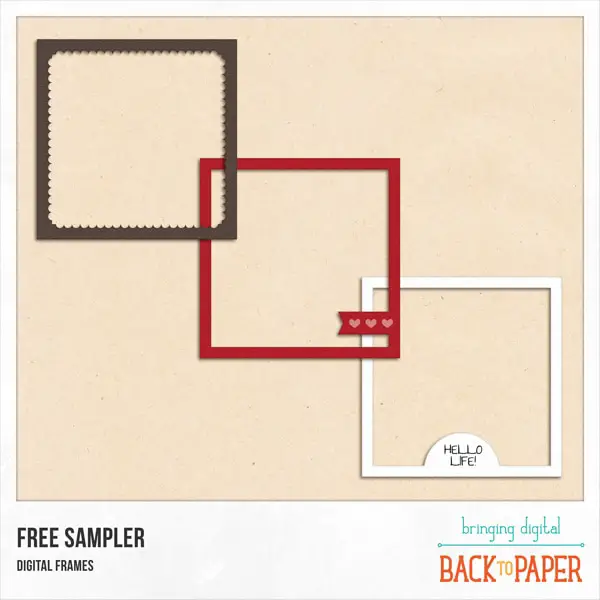
To start you off this week, I’ve designed some freebie digital frames for your personal use. Place them on top of your photos before printing, a great way to highlight those Instagram-type snapshots. Of course, you can use these frames in digital and paper layouts – whatever works for you.
DownloadDigital Frames Sampler
If you like printables, be sure to sign up for my email newsletter for new designs, links to freebies and the latest from yours truly.
by Linda | Jan 16, 2013 | DIY printables

The Pixel and Paper Series highlights digital techniques and products for scrapbookers like you and me. I believe that everyone should consider digital elements to be a part of their scrapbooking toolbox, so let’s learn together what the possibilities are. Each week, I’ll be sharing the opinion of a real-life scrapbooker to reveal how they use digital in their scrapbooking. Each post will also offer a freebie download to help you get started on your pixel and paper journey. Enjoy!
Hello blog friends and new visitors!
 My name is Linda Tieu and I’m the little lady behind this blog, BackToPaper. I thought it was only right for me to kick off this series by sharing how I use digital as tool in my scrapbooking.
My name is Linda Tieu and I’m the little lady behind this blog, BackToPaper. I thought it was only right for me to kick off this series by sharing how I use digital as tool in my scrapbooking.
I’ve always considered myself a hybrid scrapper, because I create using both digital and paper. There was a time when I felt as if I had a scrapbooker’s identity crisis. Where did I fit in? Was I part of the digital crowd or paper crowd? I couldn’t be just one or the other and realized in the end that there was no need to choose. I am free to scrapbook in whatever way I choose given the project at hand and definitely find myself relishing the freedom of using pixels and paper.
There’s no doubt that I love the tactile feel of paper in my hand. The texture and dimension of having real layers and embellishments in my projects caters to my crafty side. I could not live without it. I also feel that it’s easier to share with friend and family when I have a physical album to show off to them, especially for older generations that simply don’t like the digital presentation of photos and layouts.
By sharing some of the ways I use digital for my scrapbooking, I hope to inspire you to try out some new techniques and methods. Expand your scrapbooking toolbox and most of all – have fun!
Photobooks & Photocollages
Oftentimes for big projects, events and vacations, I scrap everything into a digital photobook instead of individual paper pages. It’s the fastest way for me to compile a mass quantity of photos and keep it all the same style and theme. There’s huge cost-savings because digital supplies can be reused as many times as you want, you don’t have to buy x number of copies and you won’t run out of e’s in your alphabet stickers!
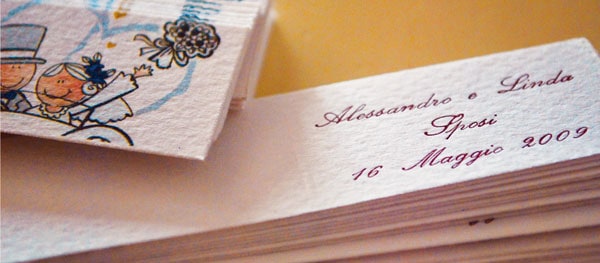
From my wedding and honeymoon to month-long vacations back to the USA – I’ve created and printed my photobooks through Blurb.com (affiliate link) for years. I like their imagewrap covers and premium paper selections. I often design everything from scratch as they allow print quality PDF uploads, but they also have services that are easy to use for non-designers.
I believe that photobooks are a great way to get all those photos together and printed, without having the pressure to create a full-on layout every single page. Those are usually too-big projects that never get finished anyway! I want to enjoy and share my photos asap… rather than have them pile up as another to-do on my list.
On the same vein, before printing my photos I sometimes photocollage them together. It’s so much easier to do this digitally, so you can take your time in cropping and arranging your compilation of photos. It’s really a superb way to get multiple photos into a layout. There are a variety of round-up and collage digital templates out there as well. Even if they are meant for digital scrappers, you could use them to just organize your photos. Then print and use the collage in your regular scrapping process!
Digital Titles
I’ve blogged before about creating titles digitally for my scrapbook layouts. You definitely save on all the alphabet stickers you would have to purchase and the styles out there are limitless. Using fonts to premade digital scrapbooking products…
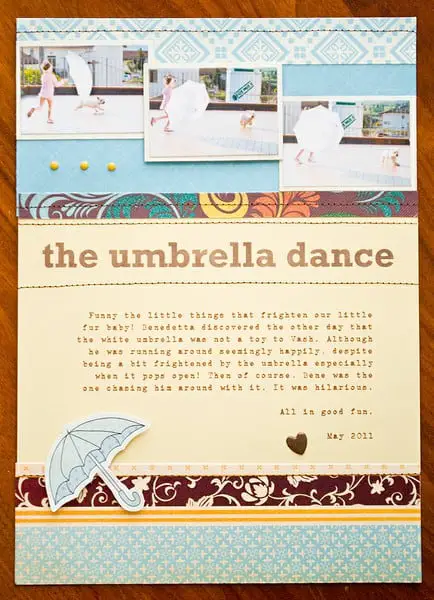
Digital Embellishments and Elements
Since I design digital products, I most definitely use digital embellishments and elements in my scrapbook layouts. It’s like making your own products yourself and a pop dot here or there will instantly turn an image into a multi-dimensional embellishment. Most scrappers who purchase digital kits are purely digital scrappers. But I feel that those same kits can be really useful for paper scrappers as well. You can print your own background paper, create your own embellishments from digital elements and most definitely print journaling on cards and inside frames.

Multiple Copies and Digital Files
Finally, we all know that when multiple copies are required, digital really helps out. With a digital file you can send it instantly to anyone in the world with an Internet connection. When you want to distribute the work, you can print multiple copies and it’s often a lot of money saved than creating another paper version entirely. I have actually created 7 copies of a particular family albums to distribute and although I loved the results, it was a huge amount of work, supplies and time spent. If I would have done it digitally, I wouldn’t really have lost any quality at all!
Suffice to say that there are many advantages to the digital format. How do you use digital in your scrapbooking process?
To get you started off this week, check out the freebies section and feel free to use all the digital downloads I’ve offered thus far. I hope you enjoy, have fun and discover some new advantages of using pixels and paper. As this blog is titling, I’m all about bringing digital, Back To Paper!
by Linda | Jan 10, 2013 | my creative journal

The Pixel and Paper Series highlights digital techniques and products for scrapbookers like you and me. I believe that everyone should consider digital elements to be a part of their scrapbooking toolbox, so let’s learn together what the possibilities are. Each week, I’ll be sharing the opinion of a real-life scrapbooker to reveal how they use digital in their scrapbooking. Each post will also offer a freebie download to help you get started on your pixel and paper journey. Enjoy!
Sometimes there’s a divide between digital and paper scrapbookers. It seems silly for a hobby that is meant to bring people together, but inevitably differences arise. Scrapbookers often refer to themselves as either digital or paper (sometimes hybrid). I want to promote the fact that we are all hybrid or mixed media in the end, so really there’s no point in saying digital or paper. When we use store bought products know that those are digital designs, simply pre-printed for your convenience. Is there really a line to be drawn between pixel and paper? I don’t think so. Ultimately, everything is simply a tool for our own memory keeping goals.
I believe that we will start to see a blurring of the lines in scrapbooking. From art journaling techniques to other mixed media tools… we do whatever is fun and gives us the effect desired. That’s the way it should be for this hobby we call scrapbooking. I hope that we can all keep an open mind and let ourselves explore and experiment.
So to riff off the topic and share something useful with all of you, I decided to start this series of posts. Each week I will share the opinion of a real-life scrapbooker so we can see how they use digital in their projects. From designers to teachers to prolific everyday scrapbookers, my hope is to highlight the possibilities and help you have more fun and success during your scrapbooking time.
 Well known in the the industry – from fashion designer to scrapbooking role model – Amy is a product designer with American Crafts. She’s so inspiring, always sharing her colorful, happy memory keeping adventures. You’ll find lots of inspiration on her blog, from scrapbooking layouts, minibook inspiration, her travels and lifestyle, products and of course, her dogs!
Well known in the the industry – from fashion designer to scrapbooking role model – Amy is a product designer with American Crafts. She’s so inspiring, always sharing her colorful, happy memory keeping adventures. You’ll find lots of inspiration on her blog, from scrapbooking layouts, minibook inspiration, her travels and lifestyle, products and of course, her dogs!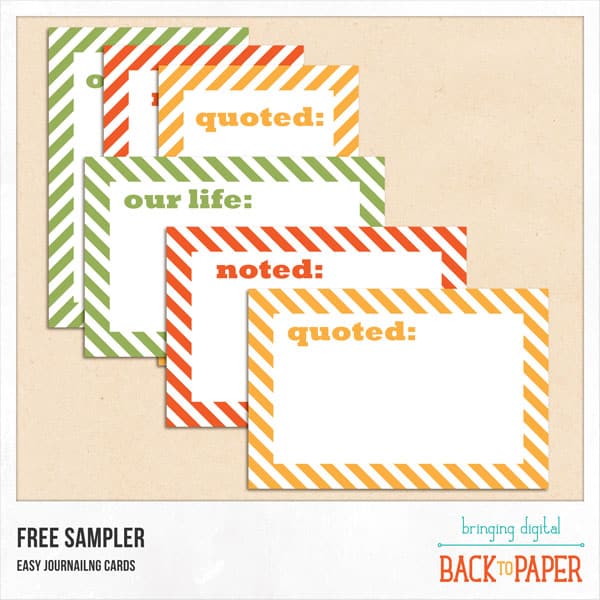





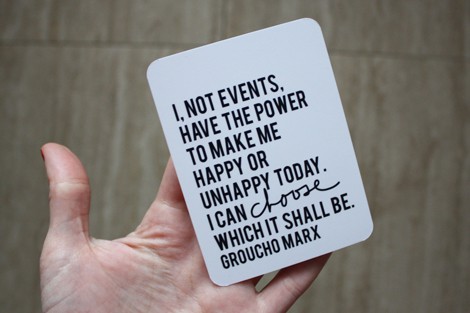
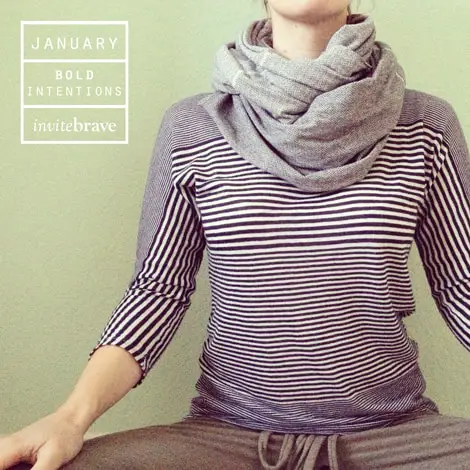
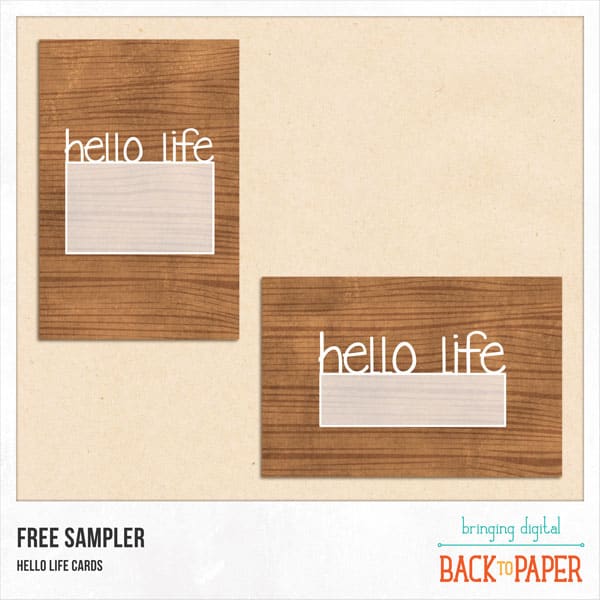
 A role model in the scrapbooking industry, I’ve followed Noell for quite some time as a member of her professional scrapbooking video community, Paperclipping. I’ve also learned so much from her inspirational blog posts and community driven podcasts (Roundtable and previously
A role model in the scrapbooking industry, I’ve followed Noell for quite some time as a member of her professional scrapbooking video community, Paperclipping. I’ve also learned so much from her inspirational blog posts and community driven podcasts (Roundtable and previously 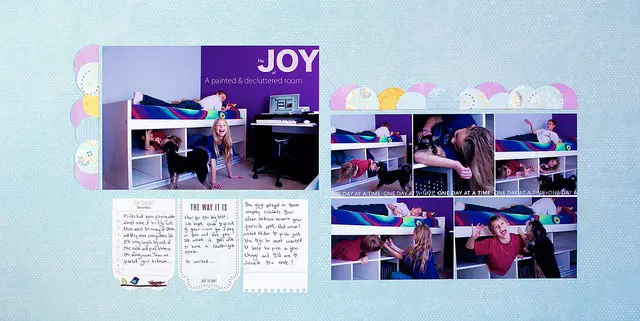 via Paperclipping
via Paperclipping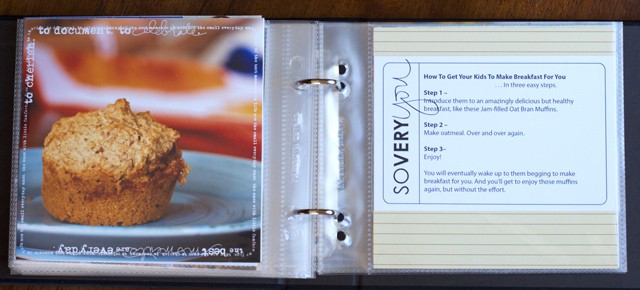 via Paperclipping
via Paperclipping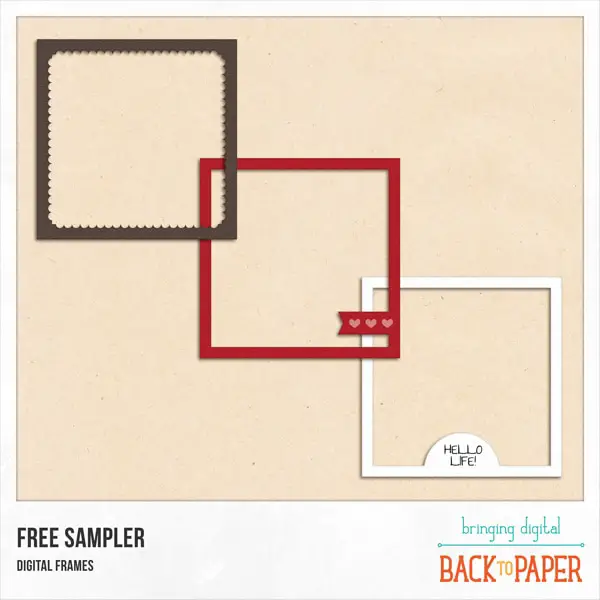
 My name is Linda Tieu and I’m the little lady behind this blog, BackToPaper. I thought it was only right for me to kick off this series by sharing how I use digital as tool in my scrapbooking.
My name is Linda Tieu and I’m the little lady behind this blog, BackToPaper. I thought it was only right for me to kick off this series by sharing how I use digital as tool in my scrapbooking.